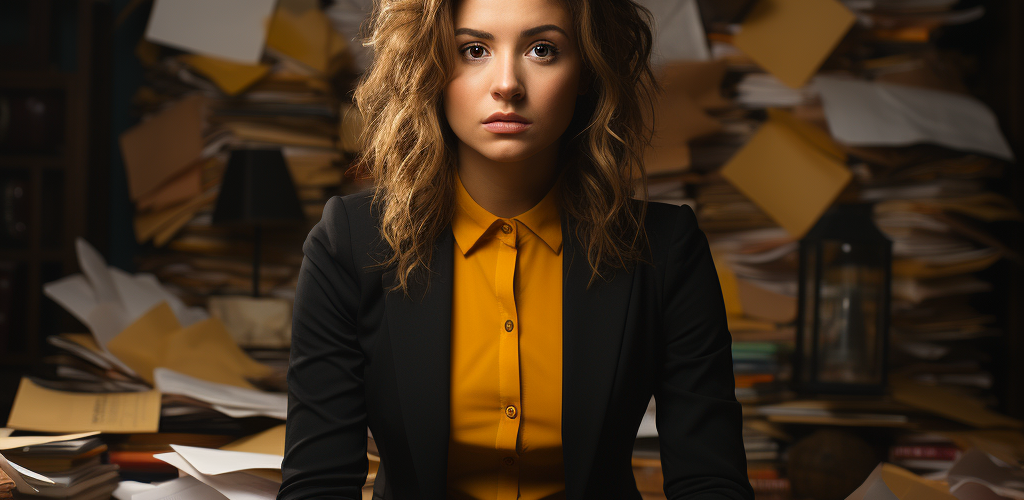Tracking leads allows a sales team to know where each prospect is in their funnel, who had discussions with them, and key pieces of information on the prospect known so far. Trak can help with this.
For each new prospect, add a QR code to a physical folder representing that lead. Press the “New lead” button, scan the code, and enter a name.
Each time you reach out to a lead, scan their code and enter your notes. If the code is not at hand, you can also search for the lead, then press the “Update” button to enter your notes.
When you close or abandon the lead, use the “Closure” button.